Help! My website sucks!
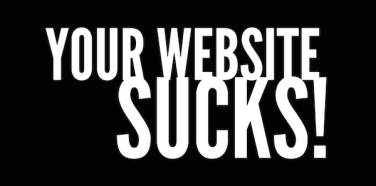
Relax, don’t panic. It’s going to be alright. I promise.
As a web product manager, I get asked about sucky websites all the time. And, yet, I don’t get asked often enough to fix some of the truly atrocious websites that can be found all over the internet (like this one).
So, what do you do now that you’ve realized that your website is a hideous blotch on the digital landscape?
Step 1
Every website and every page in a website needs a clearly defined purpose.
Most small businesses treat their websites like amateur digital billboards. And I totally understand why. When you have a small business you have to do everything yourself and if you don’t do it, then it doesn’t get done. You’d rather run your business than spend time trying to figure out a website. But you’d rather do it yourself than pay some overpriced web-head to do it for you. Totally understandable.
But if you’ve take the leap of faith that it takes to start your own business, then you must understand that your business website is often the first and potentially only time anyone will ever see or interact with you. And unless you’re tracking your website’s stats via Google Analytics or some other tool, then you don’t know who’s coming to your website, what they are doing, or why. So, it’s best to make a good first impression.
Ask yourself these questions:
- Why are you in business?
- What do you do?
- What are your products or services?
- How do people hear about you now?
- Why do you want a website?
For example, if you were plumber you might answer those questions this way:
- Why are you in business? To help people fix their plumbing issues.
- What do you do? I am a master plumber with over 15 years experience.
- What are your products or services? All indoor and outdoor residential plumbing work.
- How do people hear about you now? Word of mouth mostly.
- Why do you want a website? I want a place where people can go on the internet to find out all about my business, my services, my prices, and then contact me.
Perfect! Now we understand why our plumber friend wants a website and what he wants to do with it.
Step 2
Know what you want.
Now that we know why you want a website, take some time and go look at other websites until you find one or two that really speak to you. Look at your competitors. Look at businesses that are similar to yours, but in a different town or state. Look at leaders in your industry. And lastly, and definitely most importantly, simply find a website, any website, that has a look and feel that you like. You can browse hundreds of website designs here or here. No lie. Go check them out.
And once you have one, two, or three acceptable sites in mind, stick to them. Don’t second guess yourself or let some fast-talking salesman steer you in a direction that makes you uncomfortable. Remember, you’re doing all of this to solve a problem, not create another one.
Step 3
Clearly communicate your expectations.
Now that you know what you want and why you want it, start shopping for someone who can bring your vision to life. There are a plethora of do-it-yourself website services out there, as well as a large number of development shops specializing in WordPress, Joomla, and custom work that can help you bring your vision to life. But as you explore these options, you have to keep in mind the reason that you need a website. If you are only looking for a simple site that has your business contact information and a description of your products and/or services, then you don’t need a custom, built-from-scratch ecommerce web store. Remember our plumber? He doesn’t need an Amazon.com clone and it would be ridiculous for him to pay for one.
Step 4
Understand the iron triangle of usability, functionality, and performance.
Ok, so you know what you want, you know why you want it, you’re prepared to clearly communicate that, and you’ve found a company or a developer willing to help you. Great! But before you begin, let’s talk about 3 of my favorite subjects; usability, functionality, and performance.
Usability
Remember that website from the beginning of this article (this one here)? That website, and others like it, are unusable explosions of poorly formatted information that just confuse the hell out of any first-time visitors. Your website needs to be clean and well-formatted, presenting only the information and functionality required for the visitor to accomplish your goal. Anything more than that only creates confusion in visitors to your site. And confused visitors bounce. They leave. They go somewhere else, anywhere else, that doesn’t confuse them as much as you just did.
Functionality
As I mentioned earlier, you only need the functionality required for the visitor to accomplish the goal that you’ve established for your website. If that goal is making it easy to contact you, then put your contact information and/or a link to your contact form in an obvious and unmistakable location on the home page (like this). After you’ve got your information and/or button where you want it, then it had damned well better work. Every. Time. It’s. Clicked. I don’t care how pretty your page is. If I need to input my information so that you can get back in touch with me, then when I click both the Contact and Submit buttons, they both absolutely, positively have to function properly. If they don’t I’m going somewhere else.
And on a side note, if/when you do set up a Contact form, make sure that it’s going to an email address that is monitored at least daily and be sure to include how often it’s monitored on the form along with how long potential customers can expect to wait before you get back to them (again, just like this). It won’t do you any good to have a beautiful website and an easy to use contact form if no one ever reads those emails and/or no one ever reaches back out to those potential customers.
Performance
Oh, we’re in the home stretch now. The final consideration in our iron triangle is performance. It doesn’t matter how pretty your website is, it doesn’t matter how beautifully your website is laid out, if your site won’t load or of your site takes too long to load your visitors will bounce. They’ll just leave and go somewhere else looking for the information they need.
The old rule of thumb for page load times was 2-4 seconds. And that’s still a laudable goal to aim for. However, with more and more interactive websites loading more and more content, that rule has been stretched a bit in recent times. Still, some web researchers still claim that there is a 25% bounce rate if your website takes 4 seconds to load. If it takes longer than that, the bounce rate only increases. When I browse the web, if a website or webpage takes longer than about 8-10 seconds to load, I close the tab and start looking for something else. So make sure that your website loads in sufficient enough time that even you don’t want to go somewhere else.
Also, it really, really helps if your website works on smartphones and tablets. I’m not saying that you have to pay for a separate mobile site, just that it behooves you to at least have a website design that is still functional on mobile devices. More and more people are doing more and more things on the Internet from their smartphones and tablets. If your website doesn’t render well on those devices, then you are losing those potential visitors.
Step 5
Don’t be like Boyd!
Boyd? Boyd?! Who the hell is Boyd and what does he have to do with my sucky website?!
Oh, I’m so glad you asked. And the answer is everything!
Boyd is character in a a short web comic about web design by Matthew Inman. Mr. Inman is one of my favorite web designers/humorists. Here is is his web comic on How A Web Design Goes Straight To Hell.
The lesson in Mr. Inman’s comic is simple. If you hire a professional to do something for you, don’t turn around and tell him or her how to do it. If you had known how to do it in the first place, you would never have reached out for help. But since you did reach out for help, you need to trust the professional to do his or her job. Sure, feel free to ask lots of questions. Feel free to ask why. Any professional worth his/her reputation can answer those questions for you. Get to know the person you are hiring and then let that person do the thing that he/she loves to do to help you.
If your website sucks and you don’t know what to do with it, please feel free to reach out to me and start a conversation. It doesn’t cost anything to ask a question or to say ‘hi’.